These are basic instructions on how to modify the calendar template available on the Adobe Exchange.
To modify the table or cells:
1. Select the TYPE TOOL and beginning either in the first cell or the last cell, drag to highlight every cell.
(OR you can be sure you have the type tool within a cell, then choose TABLE - SELECT - TABLE)
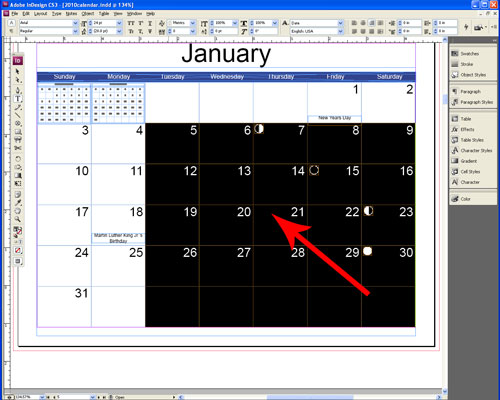
2. With ALL OF THE CELLS selected, go to the pull down menu Table - Table Options (if you want to change the table - but most likely all you will want to change is the cell). To just change the cells choose Table - Cell Options - Rows and Columns.
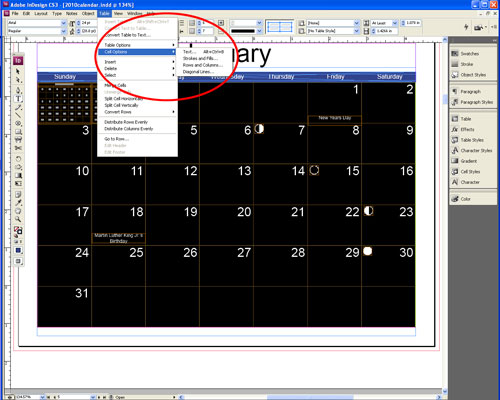
3. Change the cell size to your liking. Be aware, if you go larger for a larger calendar, you will need to be sure and make the box holding the table larger or your cells will not appear.
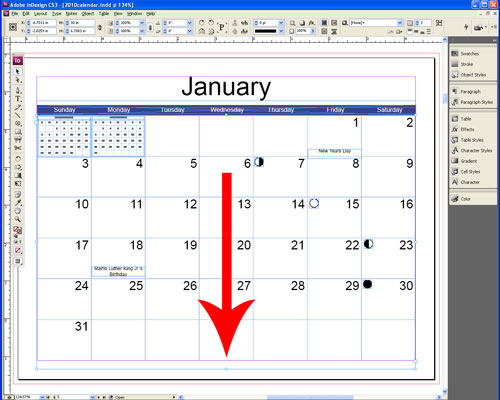
To modify fonts and styles:
1. On the right menu bar, choose Character Styles.
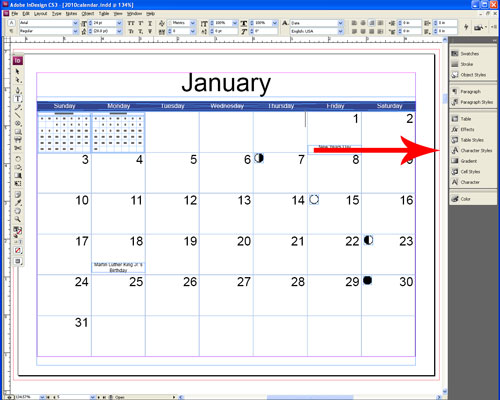
2. You will see there are severl choices here. You can change the fonts for the month, day, holidays, et. Double Click the style you wish to modify.
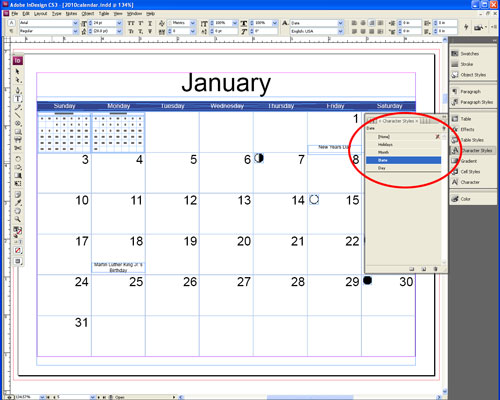
3. Change the font, size, etc for the entire calendar at once instead of going to each month to do so.
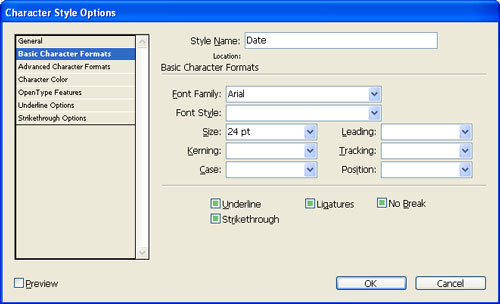
Change the color of the top bar and cell/table borders
1. On the right menu, choose Swatches.

2. You will see a blue swatch titled Calendar.
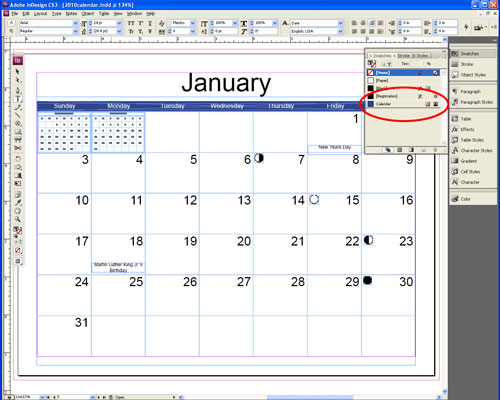
3. Double click the swatch name Calendar and there you can choose whatever color you like and it will change every page.

Print the Calendar
There are some great instructions here as to how to print a booklet using InDesign CS6. Not sure if they pertain to lower or higher versions of InDesign:
http://help.adobe.com/en_US/indesign/cs/using/WSa285fff53dea4f8617383751001ea8cb3f-704ba.html

